Quest 3 Battery Life: A Complete Guide
When enjoying virtual reality (VR) experiences, battery life is one of the most critical factors. With the release of Meta’s Quest 3, many VR enthusiasts are curious about the battery life and how it affects their gaming and media experiences. While the Quest 3 brings many exciting upgrades in terms of hardware and visuals, the question remains: how long does the Quest 3 battery life last?
In this article, we’ll dive into everything you need to know about the Quest 3 battery life, from how it compares to previous models to tips on extending it for longer play sessions. Whether you are a casual gamer or a VR enthusiast, this guide will help you maximize your Quest 3’s battery life.
What is the Quest 3?
Before we delve deep into battery performance, let’s start with an overview of the Quest 3. The Meta Quest 3 is the successor to the Quest 2, boasting more powerful performance, better graphics, and enhanced features. Designed to be a standalone VR headset, the Quest 3 doesn’t require a PC or external hardware, making it a portable and versatile choice for gamers and VR lovers.
The Quest 3 has the latest Snapdragon XR2 Gen 2 processor, higher resolution lenses, and improved mixed reality features. All of these advancements come together to offer an immersive VR experience. However, the real question is, how does all this new power affect Quest 3 battery life?
Quest 3 Battery Life: What to Expect
On average, the Quest 3 battery life ranges between 2 to 3 hours of active use on a single charge. While this may not seem like much, especially for gamers who enjoy extended sessions, it’s standard for high-performance VR headsets. The battery’s length essentially depends on how the headset is being used. Here are some factors that can affect battery life:
- Gaming: High-performance games that require more processing power, such as those with complex graphics or fast-paced action, will drain the battery faster.
- Watching Media: Streaming video or watching movies on apps like Netflix or YouTube consumes less power than gaming, so you can expect a longer battery life.
- Mixed Reality: The Quest 3 introduces advanced mixed-reality (MR) features, but these features demand significant processing power and can reduce battery life more quickly.
It’s essential to manage your expectations depending on how you plan to use your Quest 3. While 2 to 3 hours might not sound like a lot, it’s comparable to most standalone VR headsets.
Quest 3 Battery Life Table
To give you a clearer picture, here’s a table breaking down the expected battery life depending on the type of activity:
| Activity | Estimated Battery Life |
|---|---|
| Casual Gaming | 2.5 to 3 hours |
| High-Performance Gaming | 2 to 2.5 hours |
| Watching Movies/Media | 3 to 3.5 hours |
| Mixed Reality Use | 2 to 2.5 hours |
As you can see, Quest 3 battery life fluctuates depending on the kind of activity. Understanding this variation can help you plan your VR sessions accordingly.
Comparing Quest 3 Battery Life to Quest 2
If upgrading from the Quest 2, you might wonder how the Quest 3 battery life stacks up. The battery life of the Quest 2 is similar, ranging from 2 to 3 hours, depending on usage. While the Quest 3 offers more processing power and better graphics, the battery life remains within the same range, primarily due to the improved hardware efficiency.
The Quest 3’s more advanced hardware may initially seem like it should reduce battery life, but Meta has optimized the headset to balance performance and power consumption. So, despite offering a significantly enhanced VR experience, the Quest 3 battery life holds steady compared to its predecessor.
How to Improve Quest 3 Battery Life
Although the battery life of the Quest 3 is decent, you might still want more time in the virtual world without needing to recharge. Fortunately, there are several things you can do to extend the Quest 3 battery life. Let’s look at a few tips that will help you maximize your playtime.
Adjust Display Brightness
Reducing the display brightness can significantly impact impact allttery life of your Quest 3. By default, the headset’s brightness might be set relatively high, which can drain the battery faster. Lowering the brightness to a comfortable level can help you save power without affecting your experience too much.
Close Unnecessary Background Apps
Running too many apps in the background can consume unnecessary battery power like any device. Make sure to close any apps you’re not using. This will improve the Quest 3 battery life and help the headset run more smoothly.
Enable Power-Saving Mode
The Quest 3 offers a power-saving mode, which can help extend battery life during use. The system will automatically adjust settings by enabling this mode, such as reducing frame rates or lowering processing power when it detects idle periods or less demanding tasks.
Use an External Battery Pack
An external battery pack can be a lifesaver if you plan long gaming sessions. Many battery packs are designed specifically for VR headsets, and some even attach directly to the Quest 3. You can potentially double or triple your Quest 3 battery life with a battery pack.
Keep Your Headset Cool
Overheating can cause your battery to drain faster. Ensure your Quest 3 is well-ventilated, and avoid using it in hot environments. This will protect your battery and prevent the headset from slowing down due to heat.
Update Your Firmware
Meta regularly releases updates to improve the performance and efficiency of the Quest 3. Keeping your headset’s software up to date can help optimize power usage and extend Quest 3 battery life.
Charging the Quest 3: Best Practices
It’s not just about conserving the battery during use—charging your Quest 3 correctly is also essential to keeping the battery healthy and performing well. Here are some best practices when charging the Quest 3:
- Use the Official Charger: While it may be tempting to use any USB-C charger you have lying around, it’s best to stick with the charger that comes with the Quest 3 or use one with similar power output.
- Avoid Overcharging: While modern devices are designed to prevent overcharging, it’s still a good idea to unplug the headset once it reaches 100%. Plugging it in for too long can reduce overall battery health over time.
- Charge in Cool Conditions: Charging your headset in a hot environment can strain the battery unnecessarilyays in a cool, well-ventilated area.
How Long Does it Take to Charge the Quest 3?
On average, it takes about 2.5 hours to fully charge the Quest 3 from 0% to 100%. A higher-wattage charger can speed this up slightly, but it’s essential to use a compatible charger to avoid damaging the battery.
Once fully charged, you can enjoy up to 3 hours of gameplay or media viewing. So, even if the Quest 3 battery life isn’t endless, the relatively short charging time ensures you won’t have to wait too long before diving back into your VR adventures.
Accessories to Extend Quest 3 Battery Life
Several accessories are available that can help extend your Quest 3 battery life or make managing the battery easier. Here are a few worth considering:
- Battery Strap: A battery strap combines a head strap with an external battery, distributing the weight evenly for comfort while boosting battery life.
- Portable Power Bank: A standard power bank can also be a great option. You can attach it to your belt or store it in your pocket while playing, using a long USB-C cable to connect it to your Quest 3.
- Docking Station: Some companies offer charging docks explicitly designed for the Quest 3. These make it easy to charge your headset when not in use and ensure it’s always ready when you want to play.
Final Thoughts on Quest 3 Battery Life
The Quest 3 battery life is comparable to other high-performance standalone VR headsets, offering about 2 to 3 hours of use depending on the activity. While this may not seem like much for hardcore gamers, the Quest 3 provides an incredible VR experience that makes the shorter battery life worth it.
By following the tips in this guide, such as adjusting brightness, using an external battery, and closing background apps, you can extend your Quest 3 battery life and enjoy longer sessions in the virtual world. With proper care and the right accessories, you can make the most of your time in VR, whether gaming, watching movies, or exploring new realms.
In the end, while the battery may not last forever, the possibilities with the Quest 3 are nearly limitless!







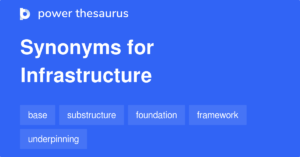



Post Comment